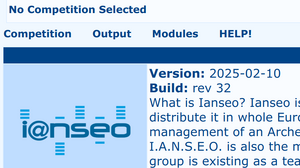Update i@nseo: Difference between revisions
(Created page with "Updating the software is vital to ensure that it will always work efficiently. To check the software version, the user can look at the title bar, after opening the application in the wished browser. The version is represented by the release date. Updating i@nseo is a straightforward procedure. After opening the application and with a reliable internet connection, the following command should be launched: MODULES → Update Ianseo The system will automatically update i@ns...") |
No edit summary |
||
| Line 1: | Line 1: | ||
Updating the software is vital to ensure that it will always work efficiently. |
|||
Updating the software is vital to ensure that it will always work efficiently. To check the software version, the user can look at the title bar, after opening the application in the wished browser. The version is represented by the release date. Updating i@nseo is a straightforward procedure. After opening the application and with a reliable internet connection, the following command should be launched: MODULES → Update Ianseo The system will automatically update i@nseo to the latest stable version (see Figure 1.1). For i@nseo versions installed before the 2011-06-02 release, the user should manually download the update from the website, then, extract the content in the htdocs folder (e.g.: c:\ianseo\htdocs\). If the operating system requires any authorization to overwrite those files, the system should be granted the needed permissions. |
|||
The version is represented by the release date. The software version and revision is visible in the title bar or clicking in cthe ianseo logo at the far right otf the menu bar. |
|||
[[File:Ianseo-Version.png|thumb|alt=I@nseo Version|I@nseo Version check]] |
|||
Updating i@nseo is a straightforward procedure. After opening the application and with a reliable internet connection, navigate to the <code>Modules => Update Ianseo</code> page. |
|||
The system will first ask for accepting the licence (read carefully as it is a legally binding licence) then perform the update. |
|||
Revision as of 01:57, 5 March 2025
Updating the software is vital to ensure that it will always work efficiently.
The version is represented by the release date. The software version and revision is visible in the title bar or clicking in cthe ianseo logo at the far right otf the menu bar.
Updating i@nseo is a straightforward procedure. After opening the application and with a reliable internet connection, navigate to the Modules => Update Ianseo page.
The system will first ask for accepting the licence (read carefully as it is a legally binding licence) then perform the update.