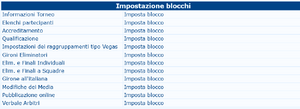Competition/Ianseo Protection/it: Difference between revisions
DellaRossa (talk | contribs) (Created page with "== Gestione Controllo Accessi dalla Rete == <div class=nofloat> thumb|Gestione Controllo Accessi dalla Rete Questa è la funzione più complessa di ianseo: siate pronti a escludervi dal Torneo!") |
DellaRossa (talk | contribs) No edit summary |
||
| Line 16: | Line 16: | ||
<div class=nofloat> |
<div class=nofloat> |
||
[[File:Competition-Network-ACL-IT.png|thumb|Gestione Controllo Accessi dalla Rete]] |
[[File:Competition-Network-ACL-IT.png|thumb|Gestione Controllo Accessi dalla Rete]] |
||
Questa è la funzione più complessa di |
Questa è la funzione più complessa di Ianseo: siate pronti a escludervi dal Torneo! |
||
<div lang="en" dir="ltr" class="mw-content-ltr"> |
<div lang="en" dir="ltr" class="mw-content-ltr"> |
||
Revision as of 08:59, 21 April 2025
Ianseo non offre alcuna protezione contro un attacco al server, soprattutto perché l'utente del server web deve avere i permessi di scrittura per eseguire gli aggiornamenti. Non è quindi saggio configurare un ianseo su un server pubblico se non si hanno competenze di amministrazione di sistema.
Tuttavia, Ianseo offre due metodi “antimanomissione".
Impostazione blocchi
Si tratta di un metodo molto elementare: cliccando sui link, le sezioni di Ianseo saranno visibili ma non potranno essere modificate a meno che non venga rimosso il blocco.
Gestione Controllo Accessi dalla Rete
Questa è la funzione più complessa di Ianseo: siate pronti a escludervi dal Torneo!
Of course ianseo on localhost is never blocked (it is a nonsense to shut out a user running ianseo on his own computer and accessing it locally).
Best results are obtained with the critical computers being with a fix IP (DHCP reservation on the router would be persistent through reboots or multiple competitions): results management, accreditation point, speakers, judges, etc.
- Enable/Disable Access Policies: once enabled, if your IP is not on the list you will be cut out of the connection and not able to manage anything anymore! Be sure to set your own IP in the list of authorized computers and click on the green checkbox on the left to set that IP to "can do everything".
- Automatic Record IP Addresses: this feature will automatically add in the list all the devices that connect to ianseo, with no permissions. This will speed up the process in retrieving and granting permissions to authorized people.
- Network Access Policies: exports/imports network policies defined
Green checkbox means write access, blue lens means read access, red no entry means no permissions for the specific section od Ianseo.
At the bottom one or more Regular Expression syntax can be used to grand all matching IPs the same permissions.