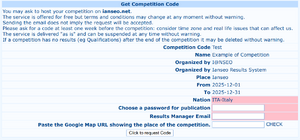Competition/Send to ianseo.net: Difference between revisions
No edit summary |
|||
| Line 22: | Line 22: | ||
* '''Authorization Code''': the password you chose when your requested the code |
* '''Authorization Code''': the password you chose when your requested the code |
||
* '''Remember Passwords''': checking this checkbox will remember the password: future access to the page will be immediate but will also allow '''anybody''' accessing this page to publish data on ianseo.net. |
* '''Remember Passwords''': checking this checkbox will remember the password: future access to the page will be immediate but will also allow '''anybody''' accessing this page to publish data on ianseo.net. |
||
</div> |
|||
==== Send ==== |
==== Send ==== |
||
<div class="nofloat" |
<div class="nofloat"> |
||
[[File:Competition-Send-Ianseo.png|thumb|Sending to ianseo.net]] |
|||
Once all is OK, you will need to first send |
|||
</div> |
|||
==== Live Update ==== |
==== Live Update ==== |
||
Revision as of 14:08, 21 March 2025
This page is in progress Please check back later for additional changes. |
Any organiser can ask a code to publish results on https://ianseo.net. This publication code is completely free of charge: the only request is that results are published during competition.
A code can be request only before the competition and if no code has been asked for that competition file. As an example, recycling an old competition that had a publication code will not allow the possibility of requesting a new code.
Once a request code has been asked, you will immediately receive an email that the request has been received. If you don't receive anything within minutes, please check your spam folder before asking help... and make sure you inserted the correct email! This email only acknowledge that we received the request. Your competition is not valid yet so you won't be able to publish anything at the moment.
After some time (hours or days) you will receive the confirmation. This allows you to upload contents. Until a competition content is uploaded the competition will not be visible to others without the direct link you recieved. The email also contains the link to purchase a ISK-NG Pro code in case you want to use the Ianseo ScoreKeeper NG app in Pro mode for your competition.
Set on-line codes
If the competition is eligible to request a publication code, a Big Blue Button will appear: clicking on it a form needs to be filled in.
Once the confirmation email received you can connect ianseo to the website inserting
- On-line ID: the one received with the email
- Authorization Code: the password you chose when your requested the code
- Remember Passwords: checking this checkbox will remember the password: future access to the page will be immediate but will also allow anybody accessing this page to publish data on ianseo.net.