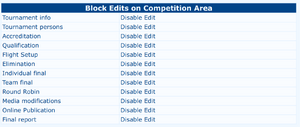Competition/Ianseo Protection
This page is in progress Please check back later for additional changes. |
Ianseo offer no protection against a server attack, especially because the web-server user must have write permission in order to perform updates. It is there fore not wise to set up a ianseo on a public server lacking system administration skills.
Nontheless, ianseo offers two "anti-tampering" methods.
Block editing
This is a very basic method: clicking on the links, sections of ianseo will be visible but cannot be modified unless the lock is released.
Network Access Policies
This is the most complex feature in ianseo: be ready to shut yourself out of the competition!
Of course ianseo on localhost is never blocked (it is a nonsense to shut out a user running ianseo on his own computer and accessing it locally).
Best results are obtained with the critical computers being with a fix IP (DHCP reservation on the router would be persistent through reboots or multiple competitions): results management, accreditation point, speakers, judges, etc.
- Enable/Disable Access Policies: once enabled, if your IP is not on the list you will be cut out of the connection and not able to manage anything anymore! Be sure to set your own IP in the list of authorized computers and click on the green checkbox on the left to set that IP to "can do everything".
- Automatic Record IP Addresses: this feature will automatically add in the list all the devices that connect to ianseo, with no permissions. This will speed up the process in retrieving and granting permissions to authorized people.
- Network Access Policies: exports/imports network policies defined
Green checkbox means write access, blue lens means read access, red no entry means no permissions for the specific section od Ianseo.
At the bottom one or more Regular Expression syntax can be used to grand all matching IPs the same permissions.