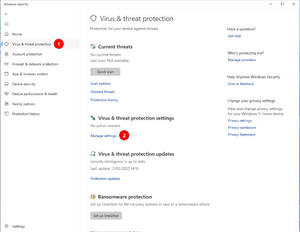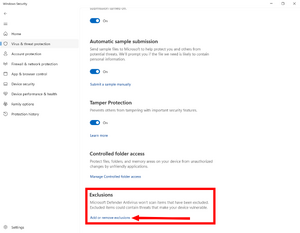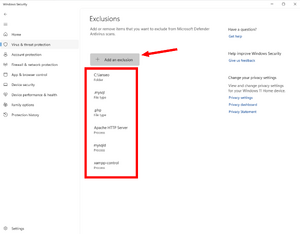Translations:Install i@nseo/7/en
To avoid interferences between Windows Defender and XAMPP follow these steps[Win11 1]
Step 1: Open Windows Security and go in "Protection against virus and malware"
Step 2: At the bottom of the page click on Manage Exclusion
Step 3: Insert which elements to exclude from the scan paying attention to upper and lower case:
- Select folder to exclude:
- C:\ianseo
- File Types to exclude:
- .mysql
- .php
- Processes to exclude (type exactly as written):
- Apache HTTP Server
- mysqld
- xampp-control
- ↑ Arnaud Chalmel, Archers de Saint Loup