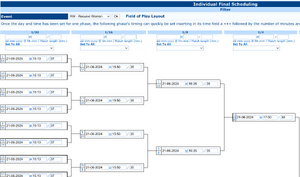Translations:Competition/Team Events Setup/11/en
Scheduling
As before, first select the event to work on. A grid will appear where information can be inserted for every match or globally for a whole phase. Each Phase has at the top the fields to insert a date (format day-month-year), a time and an optional duration of the match. Once set, clicking on Set To All will fill all matches in that phase with the same value. After the very first schedule has been done, a dropdown menu will also appear, filled in by all the scheduled matches already set. From the following phase a shortcut is offered to speed up the process: inserting "+" and the number of minutes of offset in the "time" field and a duration, clicking on "Set to all" will automagically calculate the correct time and fill in the whole phase. It is also possible to select an already planned schedule from the drop down selector and click on "set to all". This setup is mandatory in case of:
- ISK-NG Pro/Live is planned for electronic scoring
- Field of Play printout for field management