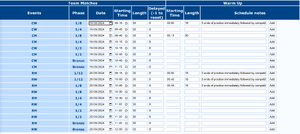Torneo/Gestione Programma
Il Programma di gara è parzialmente è parzialmente riempito dalla programmazione delle singole fasi della competizione: Turni di Qualificazione, Finali Individuali, Finali a Squadre, ecc.
Nella parte superiore si trovano una serie di pulsanti e campi per stampare diverse tipologie di Programma di Gara:
- Includi i nomi dei finalisti: se già noti, i nomi dei finalisti saranno stampati sul programma.
- Aggiungi classifica qualificazione: aggiunge la posizione in classifica nella stampa del programma di gara
- Programma quotidiano: restituirà il programma con ciascuna giornata in una propria pagina
- Nessuna località: rimuoverà il luogo dal programma
Esportazione foglio di calcolo (.ods)restituirà il programma in un foglio di calcoloEsporta i file iCal (.ics)salverà il programma come file .ics (che può essere importato in un sistema di calendario)Campo di garaviene visualizzato il campo di gara sulla base alle specifiche di chi ha scritto il programma di garaProgramma Completorestituirà il programma di gara completo (ORIS C08)Programma quotidianoprodurrà il programma giornaliero (ORIS C58) degli scontri. Impostando un valore nel campoProgramma di Gara dal giorno:verrà emesso solo il programma del giorno in questione.Programma delle Finaliprodurrà solo il programma degli scontri Oro/Bronzo (ORIS C58), una pagina per ogni giorno/turno- Interruzione di pagina prima dei giorni (yyyy-mm-dd[,yyyy-mm-dd...]): consente di inserire interruzioni di pagina nel PDF per iniziare i giorni su una nuova pagina (ORIS C08).
Programma odiernorestituisce il programma del giorno odiorno (ORIS C58)Programma di Gara dal giorno:emetterà un programma parziale (ORIS C08) a partire dal giorno inserito nel campo seguente
Testi Vari
È possibile inserire più testi nella parte superiore della pagina; il layout sarà influenzato dal campo in cui è stato inserito il testo
- Data: data in cui inserire il testo
- Ora d'inizio: ora iniziale in cui il testo deve essere mostrato
- Ordine: nel caso in cui siano presenti più elementi allo stesso orario, ordinarli in base a questo numero
- Durata(min): minuti dell'elemento. Se 0 non c'è un orario di fine
- Ritardo(-1 azzera): ritardo dell'elemento rispetto al programma originale
- Titolo: Intestazione principale (può essere vuoto). Sarà resa in grassetto
- Sottotitolo: Sottotitolo (può essere vuoto). Sarà reso in grassetto e corsivo
- Testo: descrizione dell'elemento (può essere vuoto): sarà resa come testo normale
Once saved, clicking on the bluish comments icon a popup will appear.
- Targets: a pre-competition field of play can be prepared inserting a comma-separated series of text following a specific syntax. Only the first part is mandatory, other fields are optional but must be specified in that order. This field is extremely usefull for the field management as you can set up the field way before having a real target assignment.
- #1-#N@Dist: sets which targets are at which distance.
1-20@50will prepare the field of play from target 1 to 20 shooting at 50 meters - @Cat: categories shooting on those targets
- @Face: the target face to be used on those targets
- #1-#N@Dist: sets which targets are at which distance.
- Location: a location can be specified and will be added in brackets after the item, example the Team Manager Meeting can be held in a specific location.
As an example for Targets, 1-20@50@CW+CM@Outdoor (5-X) 80 cm (AB-CD),21-67@70@RW+RM@Outdoor (1-X) 122 cm (AB-CD) will prepare a field of play with targets 1 to 20 placed at 50 meters for categories CW and CM using a target face of 80cm reduced, while targets 21 to 67 will be placed at 70m for RW and RM and a target of 122cm, all shooting in two consecutive waves (AB-CD)
Qualification Rounds
If The Qualification sessions have already been scheduled some fields may already be filled in. Changes can be made here as well.
- Qualification Rounds Section
- Date and Starting Time: starting time of the round
- Length: duration of the round in minutes. Consider setting the complete duration if the following distances are left blank
- Delayed (-1 to reset): delay from the original starting time to accommodate issues caused by weather or other
- Warm up Section
- Starting Time: time of warm up beginning. Can be left blank. Setting a negative number will automatically set the start time that many minutes before the round starting time and its length.
- Length: minutes foreseen for the warm up
- Schedule notes: a comment that will be output (in italic) in the schedule
- Targets Section: This field follows the same syntax as in the Misc Text part above.
Matches
As for the Qualification Rounds, this part is partially filled with the schedules set up in other parts of ianseo (Individual matches, Team Matches, etc). Some adjustments can be done but it is a lot better to first set up the correct scheduling of each match in the Finals pages. Once this is done, Warmup and Notes can then be adjusted. Be aware that more lines of warmup can be added but with different starting times.