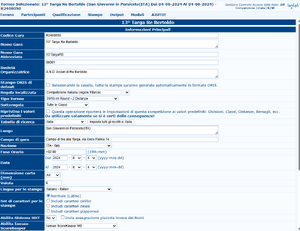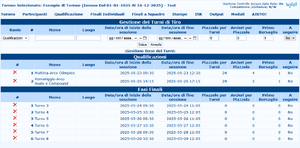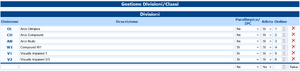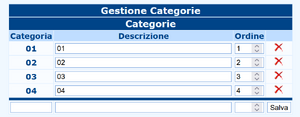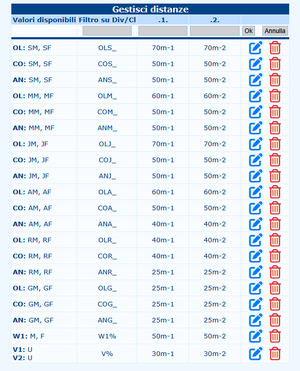Torneo/Modifica Dati Gara
Info Gara
Torneo => Modifica Dati Gara => Info Gara mostrerà la stessa pagina di Creare una gara, ma con un campo in più:
- Tabella di ricerca: Alcune Federazioni hanno deciso di aiutare gli organizzatori consegnando una lista regolarmente aggiornata dei loro arcieri, compresa la loro attuale società/nazione e la divisione di tiro preferita. Nel caso in cui questa tabella di ricerca venga modificata dopo che alcuni atleti sono già stati inseriti, un pulsante
Imposta tutti gli iscritti a: XXXapparirà per allineare tutti gli iscritti a quella tabella di ricerca. La tabella è popolata da Aggiornamento Arcieri.
In fondo alla pagina una serie di link daranno accesso alle impostazioni di base da controllare:
- Gestione dei Turni di Tiro
- Gestione del Personale sul Campo
- Gestione delle Immagini
- Gestione Divisioni e Classi
- Gestione Categorie
- Parametri Avanzati
Immagini
Torneo => Modifica Dati Gara => Immagini porterà a una pagina in cui è possibile inserire i loghi in alto a sinistra, in alto a destra e il banner in basso. I risultati migliori per le immagini in alto a sinistra e a destra si ottengono con loghi quadrati.
Il logo della società organizzatrice dovrebbe essere posizionato in alto a destra, mentre il logo del torneo in alto a sinistra.
L'immagine in basso è solitamente utilizzata per pubblicizzare sponsor e partner. Verrà ridimensionato a 1 cm di altezza (0,39 pollici), quindi tenetene conto quando create l'immagine in basso. La larghezza dell'immagine in basso per il formato A4 deve essere di 19 cm (7,48 pollici), 20 cm (7,87 pollici) per il formato Letter.
I formati accettati sono PNG (preferito per una migliore stampa) e JPG, con una dimensione massima di 256KB.
Turno
Torneo => Modifica dati Gara => Turno La pagina imposta il numero di turni di tiro e il loro programma. I turni di tiro possono essere uno dopo l'altro (come in molte gare indoor) o simultanei (come in una gara Campagna o 3D con campi multipli) o un mix dei due.
Avanzato
Facendo clic sul pulsante Advanced appariranno altri due campi:
- Volée da tirare: numero di volée ancora da tirare in quella distanza: 0 significa tutte
- Spostamento delle volée: Traslazione della volée dalla quale accettare i punteggi: 0 è la prima volée, 1 è la seconda, ecc.
Questi campi controllano situazione come, per esempio, un campo di 60 piazzole da tirare in 3 giorni, 20 bersagli al giorno: invece di creare score con 60 righe, è meglio dividere in 3 distanze, la prima distanza che va dal bersaglio 1 al 20 (20 volée da tirare, 0 "spostamento delle volè"), la seconda distanza dal 21 al 40 (20 volée da tirare, 20 "spostamento delle volè"), la terza distanza dal 41 al 60 (20 volée da tirare, 40 "spostamento delle volè").
Personale sul campo
Divisioni e Classi
Torneo => Modifica Dati Gara => Divisioni e Classi mostra una pagina divisa in due sezioni. Queste sono solitamente preimpostate in base al regolamento e alla tipologia di gara.
Parte Superiore
Per aggiungere una divisione, inserisci i seguenti campi:
- Divisione: un codice fino a 4 caratteri per la divisione: scegliete il codice in modo oculato in quanto viene utilizzato in tutto Ianseo.
- Descrizione: descrizione della Divisione
- Paralimpico/IPC: definisce se una divisione è paralimpica o meno
- Atleta: definisce se la divisione è per gli atleti in gara o per il supporto (allenatori, Delegato tecnico, staff, media, ecc.)
- Ordine: ordine secondo il quale saranno elencate le divisioni
Parte Inferiore
Le classi sono gruppi di arcieri sulla base dell'età. A volte, un arciere di un gruppo di età può tirare in un altro gruppo di età, come ad esempio un Allievo (U18) che tira come Junior (U21), o un Master che tira come Senior. L'età è quella che la persona ha al 31 dicembre dell'anno della gara. Per aggiungere una classe, inserire i seguenti campi:
- Classe di età: codice fino a 4 caratteri per ogni classe: scegliete il codice in modo oculato perché viene utilizzato in tutto Ianseo
- Sesso: M(aschile), F(emminile) or U(nica) sono le opzioni disponibili
- Descrizione: descrizione della classe
- Paralimpico/IPC: definisce se una divisione è paralimpica o meno
- Atleta: definisce se la classe è per gli atleti in gara o per il supporto (allenatori, Delegato tecnico, staff, media, ecc.)
- Ordine: ordine secondo il quale saranno elencate le divisioni
- Anno Inizio: età minima (inclusa) per essere selezionati in questa classe
- Anno Fine: età massima (inclusa) per essere selezionati in questa classe
- Classi Ammesse: le classi nelle quali questa classe può gareggiare. Un elenco di classi separato da virgole, contenente almeno la classe stessa.
- Div. ammesse (vuoto=tutti): un elenco separato da virgole di divisioni in cui questa classe è disponibile (vuoto se universale)
In fondo alla pagina sono presenti due scorciatoie per:
Categorie
Torneo => Modifica Dati Gara => Categorie offre la possibilità di creare una serie di Categorie per classificare ulteriormente una determinata Classe/Divisione in sottogruppi. Di solito si tratta delle "categorie di merito" degli arcieri o dei raggruppamenti.
Gestisci Distanze
Torneo => Modifica Dati Gara => Gestisci Distanze mostra la pagina per la gestione delle distanze per ogni Divisione/Classe di atleti.
- Filtro su Div/Cl: questo campo deve essere compilato in modo che nessuna Div/Cl (Divisione e Classe dell'arciere) possa essere scelta da due o più filtri. Alcuni caratteri Jolly possono aiutare a ridurre il numero di righe e a raggruppare alcune Div/Cl che tirano alle stesse distanze:
- "_" (trattino basso): corrisponde esattamente a un singolo carattere, quindi “COS_” corrisponde a “COSM” “COSF” ma non a “COSBM”.
- "%" (percento): corrisponde a qualsiasi sequenza di caratteri. Il filtro più semplice è un singolo segno “%” che corrisponde a tutte le Div/Cl, se tutte tirano alle stesse distanze. “C%” corrisponde a tutte le Div/Cl che iniziano con la “C”.
- .1., .2., .3.: per ogni distanza, inserisci il nome specifico di quella distanza. Ad esempio: “18m-1”, ‘Hunter’, “Field”,...
Nella parte inferiore della pagina è presente un promemoria modificabile per il Programma di gara.
Gestisci Bersagli
Torneo => Modifica Dati Gara => Gestisci Bersagli consente di definire i bersagli (Default e opzionali) per le Div/Cl e le distanze. - Nome: Nome della tipologia di bersaglio. Una volta salvato, modificando la riga del bersaglio apparirà un ingranaggio, cliccando sul quale si aprirà una sottomaschera in cui si potranno definire alcuni elementi diversi dai valori generali (impostati nei Parametri Avanzati):
- Etichetta 1°spareggio: come chiamare gli Ori (primo spareggio). Solitamente i "10+X" nelle gare targa e i "10" nelle gare indoor.
- Etichetta 2°spareggio: come chiamare gli X/Nove (secondo livello di spareggio). Solitamente le "X" nelle gare targa e i "9" nelle gare indoor.
- Punti usati come 1°spareggio: Punti utilizzati come Ori (primo livello di spareggio). Solitamente X,10 nelle gare targa, 10 nelle gare indoor.
- Punti usati come 2°spareggio: Punti utilizzati come X/Nove (secondo livello di spareggio). Solitamente X nelle gare targa, 9 nelle gare indoor.
- Filtro su Div/Cl: Questo filtro è la combinazione di Divisione e Classe per abbinare la Div/Cl dell'atleta. Due caratteri possono essere utilizzati come Jolly:
- "_" (trattino basso): corrisponde esattamente a un singolo carattere. Quindi “CO_M” corrisponde a “COSM” “COMM” “COJM” “COAM” “CORM” “COGM” ma non a “COSMM”.
- "%" (percento): corrisponde a qualsiasi sequenza di caratteri. Il filtro più semplice è un singolo segno “%” che corrisponde a tutte le Div/Cl. "AN%" corrisponderà a "ANSM" ma anche a "ANMM","ANMF","ANJM","ANJF","ANAM","ANAF","ANRM","ANRF","ANGM","ANGF", ma non a "ARSF" o a "COSM".
- Filtro su Div/Cl (RegExp): questo campo è riservato agli utenti avanzati e permette di utilizzare [[1]] (Regular Expressions) per abbinare in modo più dettagliato più Div/Cl contemporaneamente
- .1., .2., .3., ...: Per ogni distanza, è possibile selezionare un tipo di bersaglio e un diametro. Dopo aver salvato una nuova riga, al momento della sua modifica appare un ingranaggio, per specificare più dettagliatamente i 2 punteggi usati per gli spareggi che potrebbero essere definiti se diversi dai valori generali (impostati nei Parametri Avanzati) o i valori specifici del Bersaglio.
- Imposta come predefinito: Selezionare per definire questo bersaglio come bersaglio predefinito per le Div/Cl selezionate dal filtro.
Parametri Avanzati
Questa pagina non viene citata nel menù, poiché le impostazioni sono critiche e una volta impostate non devono essere manomesse.- # Distanze: numero di distanze della fase di qualificazione. Ad esempio, il FITA (1440 Round) ha 4 distanze, mentre i classici Indoor hanno 2 distanze.
- # Volée: numero di volée (da 3 frecce) per distanza.
- Punteggio Massimo per la Distanza: Punteggio Massimo per ciascuna Distanza. Il calcolo è basato sulla moltiplicazione di [massimo punteggio nel bersaglio]*[volée]*3
- Punteggio Massimo per le finali individuali: punteggio massimo totale in uno scontro individuale
- Punteggio Massimo per le finali a squadra: punteggio massimo totale in uno scontro a squadre ([punteggio massimo nel bersaglio]*[volée squadra]*[n°frecce per quadra per volée])
- Categoria Torneo: Tipologia del Torneo
- Modalità Elaborazione Squadre: tipo di composizione della squadra. Valido solo per le “Squadre Standard” e non per le “Squadre per eventi”.
- Gironi Eliminatori: presenza di un girone eliminatorio individuale tra le qualifiche e gli scontri
- Etichetta 1°spareggio: descrizione del ripiego standard per il 1° livello di spareggio
- Etichetta 2°spareggio: descrizione del ripiego standard per il 2° livello di spareggio
- Punti usati come 1°spareggio: elenco separato da virgole dei punti utilizzati per l'elaborazione del 1° livello di spareggio
- Punti usati come 2°spareggio: elenco separato da virgole dei punti utilizzati per l'elaborazione del 2° livello di spareggio
- Doppio: definisce se la gara è doppia o meno, ad esempio Doppio 70/60mt Round - Doppio 50mt Round , 25+18 indoor, ecc.