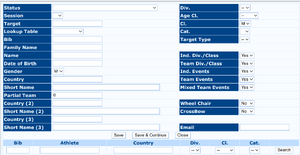Translations:Participants/4/en
Add/Edit popup
To add a participant, click on :Add:. A popup will appear asking the details to be inserted. Ianseo allows up to 3 "club/countries" setup: this will be used in assigning archers to specific teams and produce ranking based on those club/countries.
- Status: eligibility of the participant at the date of the competition
- Session: shooting session
- Target: target assignment
- Lookup Table: lookup table (if any)
- Bib: license code, participant ID
- Family Name: family name. This item is mandatory.
- Name: given name
- Date of Birth: birthdate (used to calculate and filter the age class
- Gender: gender
- Country: Club/Country code. For countries use the IOC 3-letters country codes
- Short Name: club/country description
- Partial Team: eligibility for partial teams
- Country (2): second club/country code.
- Short Name (2): second club/country description
- Country (3): third club/country code.
- Short Name (3): third club/country description
- Div.: Division
- Age Cl.: Age class, calculated from the birthdate
- Cl.: shooting class. Can be different from the age class, depending on the ruleset used.
- Cat.: subclass, if defined
- Target Type: target type. Selected from the list of available targets defined according to the division and shooting class
- Ind. Div./Class: eligibility to be ranked by individual category
- Team Div./Class: eligibility to be ranked by team category
- Ind. Events: eligibility to participate to individual events (usually matches)
- Team Events: eligibility to participate to team events (usually matches)
- Mixed Team Events: eligibility to participate to mixed team events (usually matches)
- Wheel Chair: if set to yes, will allocate an empty slot on the other wave (in case of AB-CD waves) on the shooting line in case of automatic draw
- CrossBow: if set to yes, will allocate an empty spot on the same wave (in case of AB-CD waves)
- Email: email of the participant