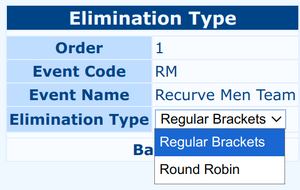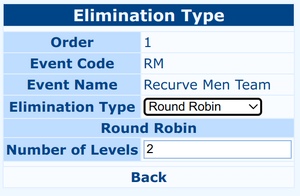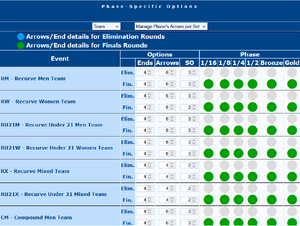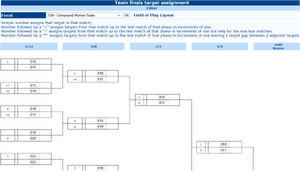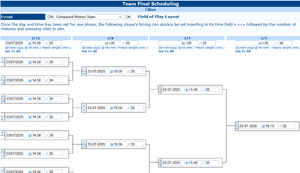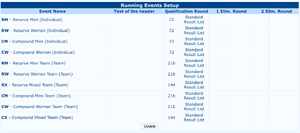Competition/Team Events Setup: Difference between revisions
No edit summary |
DellaRossa (talk | contribs) (Changed the images concerning the teams) |
||
| (5 intermediate revisions by 2 users not shown) | |||
| Line 1: | Line 1: | ||
{{Proofreading}} |
{{Proofreading}} |
||
<languages /> |
|||
<translate> |
|||
<!--T:1--> |
|||
{{Note|text=This is the '''Set up''' page. Click '''[[Team Finals]]''' to go to the Management pages}} |
{{Note|text=This is the '''Set up''' page. Click '''[[Team Finals]]''' to go to the Management pages}} |
||
<!--T:2--> |
|||
Planning Team Finals reduces the possibility of making errors and increase the ease of results management, especially if the ISK-NG is planned to be used |
Planning Team Finals reduces the possibility of making errors and increase the ease of results management, especially if the ISK-NG is planned to be used |
||
==Manage Events== |
==Manage Events== <!--T:3--> |
||
[[File:Competition-Team-Main.png|thumb|Team Events List]] |
[[File:Competition-Team-Main.png|thumb|Team Events List]] |
||
<code>Competition => Team Events Setup => Manage Events</code> shows the list of team events. |
<code>Competition => Team Events Setup => Manage Events</code> shows the list of team events. |
||
| Line 20: | Line 24: | ||
* <code class=button>Create and Delete Events based on Participants</code> button will create or delete events based on the categories not set as part of an event or delete events where no eligible archers are present. |
* <code class=button>Create and Delete Events based on Participants</code> button will create or delete events based on the categories not set as part of an event or delete events where no eligible archers are present. |
||
===Event Category Selection=== |
===Event Category Selection=== <!--T:4--> |
||
<div style="overflow:hidden">[[File:Competition-Team-Code.png|thumb|Category Selection]] |
<div style="overflow:hidden">[[File:Competition-Team-Code.png|thumb|Category Selection]] |
||
Category and eventual subclass eligibility is defined in this page. Select which categories are eligible. Multiple selections are made with CTRL+Click. Default is no subclass filter, it must be enabled manually to be used.</div> |
Category and eventual subclass eligibility is defined in this page. Select which categories are eligible. Multiple selections are made with CTRL+Click. Default is no subclass filter, it must be enabled manually to be used.</div> |
||
====Advanced==== |
====Advanced==== <!--T:5--> |
||
<div style="overflow:hidden">[[File:Competition-Team-Code-Advanced.png|thumb|Category Selection, Advanced]] |
<div style="overflow:hidden">[[File:Competition-Team-Code-Advanced.png|thumb|Category Selection, Advanced]] |
||
The <code class=button>Advanced</code> button opens some extended fields. These values are critical for the correct behaviour of the event results: |
The <code class=button>Advanced</code> button opens some extended fields. These values are critical for the correct behaviour of the event results: |
||
| Line 44: | Line 48: | ||
</div> |
</div> |
||
===Elimination Types=== |
===Elimination Types=== <!--T:6--> |
||
<div style="overflow:hidden">[[File:Competition-Team-Elimination-Type.png|thumb|Elimination Types]] |
<div style="overflow:hidden">[[File:Competition-Team-Elimination-Type.png|thumb|Elimination Types]] |
||
Defaults to "Regular brackets", but can be changed to other types of elimination. |
Defaults to "Regular brackets", but can be changed to other types of elimination. |
||
| Line 50: | Line 54: | ||
</div> |
</div> |
||
====Round Robin==== |
====Round Robin==== <!--T:7--> |
||
<div style="overflow:hidden"> |
<div style="overflow:hidden"> |
||
[[File:Competition-Team-Elimination-RR.png|thumb|Round Robin Event Setup]] |
[[File:Competition-Team-Elimination-RR.png|thumb|Round Robin Event Setup]] |
||
| Line 57: | Line 61: | ||
</div> |
</div> |
||
==Archers on Targets== |
==Archers on Targets== <!--T:8--> |
||
| ⚫ | <div style="overflow:hidden">[[File:Competition-Team-Opponents.png|thumb|Target and Phase Opponents Setup]]This page shows a comprehensive table of how many Teams per target are set for all the phases of the event. It usually defaults to 1 team per target. It also establishes if matches will be shot in a single wave or in two waves. |
||
<div style="overflow:hidden"> |
|||
[[File:Competition-Individual-Opponents.png|thumb|Target and Phase Opponents Setup]] |
|||
| ⚫ | |||
{{Note|text=A selector enables an easy switch between <code>Individual</code> and <code>Team</code> setup, as well as switch between <code>Opponents per Target</code> and <code>Manage Phase's Arrows per Set</code> |
{{Note|text=A selector enables an easy switch between <code>Individual</code> and <code>Team</code> setup, as well as switch between <code>Opponents per Target</code> and <code>Manage Phase's Arrows per Set</code> |
||
</div> |
</div> |
||
==Arrows per Set== |
==Arrows per Set== <!--T:9--> |
||
| ⚫ | <div style="overflow:hidden">[[File:Competition-Team-Arrows.png|thumb|Arrows and Ends Setup]]Fields need to be checked, especially when creating new events. Each event has 2 lines, one for "Elimination" phases (up to 1/8 included) and one for "Finals" phases (1/4, 1/2, Medals) as ends and arrows per end might change between the 2. Blue and Green dots will show how the phases will be shot. |
||
<div style="overflow:hidden"> |
|||
[[File:Competition-Individual-Arrows.png|thumb|Arrows and Ends Setup]] |
|||
| ⚫ | |||
</div> |
</div> |
||
==Targets Number== |
==Targets Number== <!--T:10--> |
||
| ⚫ | <div style="overflow:hidden">[[File:Competition-Team-Targets.png|thumb|Target Assignment for Grids]]First select the event to work on. A grid will appear based on the selections set in [[#Archers on Targets]]: One field for both opponents if 2 teams per target (they will be assigned as 1A and 1B), one field per opponent if one team per target. There are some shortcuts to ease the target assignment. |
||
<div style="overflow:hidden"> |
|||
[[File:Competition-Individual-Targets.png|thumb|Target Assignment for Grids]] |
|||
| ⚫ | First select the event to work on. A grid will appear based on the selections set in [[#Archers on Targets]]: One field for both opponents if 2 teams per target (they will be assigned as 1A and 1B), one field per opponent if one team per target. There are some shortcuts to ease the target assignment. |
||
This setup is mandatory in case of: |
This setup is mandatory in case of: |
||
* [[ISK|ISK-NG]] is planned for electronic scoring |
* [[ISK|ISK-NG]] is planned for electronic scoring |
||
| Line 80: | Line 78: | ||
</div> |
</div> |
||
==Scheduling== |
==Scheduling== <!--T:11--> |
||
| ⚫ | <div style="overflow:hidden">[[File:Competition-Team-Schedule.png|thumb|Match Scheduling]]As before, first select the event to work on. A grid will appear where information can be inserted for every match or globally for a whole phase. Each Phase has at the top the fields to insert a date (format day-month-year), a time and an optional duration of the match. Once set, clicking on '''Set To All''' will fill all matches in that phase with the same value. |
||
<div style="overflow:hidden"> |
|||
[[File:Competition-Individual-Schedule.png|thumb|Match Scheduling]] |
|||
| ⚫ | As before, first select the event to work on. A grid will appear where information can be inserted for every match or globally for a whole phase. Each Phase has at the top the fields to insert a date (format day-month-year), a time and an optional duration of the match. Once set, clicking on '''Set To All''' will fill all matches in that phase with the same value. |
||
After the very first schedule has been done, a dropdown menu will also appear, filled in by all the scheduled matches already set. From the following phase a shortcut is offered to speed up the process: inserting "+" and the number of minutes of offset in the "time" field and a duration, clicking on "Set to all" will automagically calculate the correct time and fill in the whole phase. It is also possible to select an already planned schedule from the drop down selector and click on "set to all". |
After the very first schedule has been done, a dropdown menu will also appear, filled in by all the scheduled matches already set. From the following phase a shortcut is offered to speed up the process: inserting "+" and the number of minutes of offset in the "time" field and a duration, clicking on "Set to all" will automagically calculate the correct time and fill in the whole phase. It is also possible to select an already planned schedule from the drop down selector and click on "set to all". |
||
This setup is mandatory in case of: |
This setup is mandatory in case of: |
||
| Line 90: | Line 86: | ||
</div> |
</div> |
||
==Warm Up Schedule== |
==Warm Up Schedule== <!--T:12--> |
||
See [[Competition/Warm_Up_Schedule]] |
See [[Competition/Warm_Up_Schedule]] |
||
==Manage Running Events== |
==Manage Running Events== <!--T:13--> |
||
<div style="overflow:hidden"> |
<div style="overflow:hidden"> |
||
[[File:Competition-Running-Events.png|thumb|Running Events Management]] |
[[File:Competition-Running-Events.png|thumb|Running Events Management]] |
||
Sometimes the gathering of scoring (manual or electronic) is not at the same end for everybody: competitions with categories shooting over multiple sessions, Field, 3D, ISK-NG in lite mode. This pages comes in handy as it calculates (and shows) results as average arrow points up to 3 decimals. |
Sometimes the gathering of scoring (manual or electronic) is not at the same end for everybody: competitions with categories shooting over multiple sessions, Field, 3D, ISK-NG in lite mode. This pages comes in handy as it calculates (and shows) results as average arrow points up to 3 decimals. |
||
The first column of each Round shows the lowest and highest arrows shot for each event.{{Note|text=It is important to have [[Participants#IRM]] correctly set up in order to have consistency on these numbers}} |
The first column of each Round shows the lowest and highest arrows shot for each event.{{Note|text=It is important to have [[Participants#IRM]] correctly set up in order to have consistency on these numbers}} |
||
</div> |
</div> |
||
<!--T:14--> |
|||
[[Category:Competition]] |
[[Category:Competition]] |
||
<!--T:15--> |
|||
{{Content}} |
|||
</translate> |
|||
Latest revision as of 14:14, 23 July 2025
This is the Set up page. Click Team Finals to go to the Management pages
Planning Team Finals reduces the possibility of making errors and increase the ease of results management, especially if the ISK-NG is planned to be used
Manage Events
Competition => Team Events Setup => Manage Events shows the list of team events.
- Event Code: Code of the event. This is the code that will be used throughout ianseo. It changes into a
buttonwhen saved in order to change which categories and eventually subclasses are eligible to shoot in this event (see #Event Category Selection) - Event Name: description of the event
- Para/IPC: check to enable as para event
- Order: order by which the event will be listed
- Eliminations: type of elimination. See #Elimination Types
- Match Scoring: select the scoring format (cumulative or set system) for the event
- First Phase: select the first phase for the brackets part of this event. Please check with Participants#Statistics to set the correct starting phase based on the actual participant numbers. Select "--" (no starting phase) to create events without brackets.
- Target Type: select the correct target type for this event
- ø (cm): diameter (in cm) of the target
- Distance: Shooting distance. Can be 0 for events where the distance varies between phases or ends.
Create and Delete Events based on Participantsbutton will create or delete events based on the categories not set as part of an event or delete events where no eligible archers are present.
Event Category Selection
Advanced
Elimination Types
Round Robin
Archers on Targets
Arrows per Set
Targets Number
Scheduling
Warm Up Schedule
See Competition/Warm_Up_Schedule