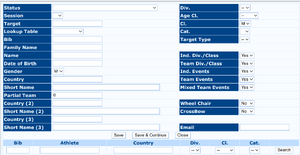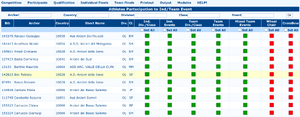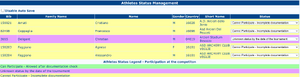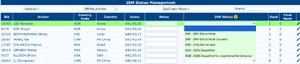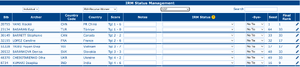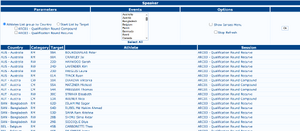Participants
As in other pages, some items in this menu require separate pages for a comprehensive explanation:
List (Simple)
This is the most commonly used list of participants. They can be added one by one manually or in bulk through the Bulk import page.
- Status: reflects the status of the participant
- Session: reflects the shooting session of the archer
- Target: shows the target assignment
- Bib: Bib/License number of the archer
- Local Bib: local ID of the participant. Usually empty, comes in handy if the list comes from an external source to check the coherence between the lists
- Family Name: Family Name of the participant. Mandatory field.
- Name: Given name. Can be left blank
- Email: Email, can be empty
- Accreditation Caption: overrides the generic accreditation caption for this participant
- Date of Birth: birthdate (in gregorian calendar). If present, the age class will be calculated based on this field.
- Gender: M (Male) or W (Female)
- Country: Country code (CIO 3 letter code) or Club Code
- Short Name: full name (abbreviated) of the club/country
- Wheel Chair: shows if the athlete will stay on the shooting line between waves
- Div.: Division
- Age Cl.: Age Class (real class) of the archer
- Cl.: Shooting Class of the archer
- Cat.: SubClass
- Target Type: Target selected for the archer. Usually filled in automatically from the available targets defined in the competition.
Add/Edit popup
To add a participant, click on :Add:. A popup will appear asking the details to be inserted. Ianseo allows up to 3 "club/countries" setup: this will be used in assigning archers to specific teams and produce ranking based on those club/countries.
- Status: eligibility of the participant at the date of the competition
- Session: shooting session
- Target: target assignment
- Lookup Table: lookup table (if any)
- Bib: license code, participant ID
- Family Name: family name. This item is mandatory.
- Name: given name
- Date of Birth: birthdate (used to calculate and filter the age class
- Gender: gender
- Country: Club/Country code. For countries use the IOC 3-letters country codes
- Short Name: club/country description
- Partial Team: eligibility for partial teams
- Country (2): second club/country code.
- Short Name (2): second club/country description
- Country (3): third club/country code.
- Short Name (3): third club/country description
- Div.: Division
- Age Cl.: Age class, calculated from the birthdate
- Cl.: shooting class. Can be different from the age class, depending on the ruleset used.
- Cat.: subclass, if defined
- Target Type: target type. Selected from the list of available targets defined according to the division and shooting class
- Ind. Div./Class: eligibility to be ranked by individual category
- Team Div./Class: eligibility to be ranked by team category
- Ind. Events: eligibility to participate to individual events (usually matches)
- Team Events: eligibility to participate to team events (usually matches)
- Mixed Team Events: eligibility to participate to mixed team events (usually matches)
- Wheel Chair: if set to yes, will allocate an empty slot on the other wave (in case of AB-CD waves) on the shooting line in case of automatic draw
- CrossBow: if set to yes, will allocate an empty spot on the same wave (in case of AB-CD waves)
- Email: email of the participant
At the very bottom of this popup, a list of fields can help searching for participants and filling up the upper fields based on the lookup tables. clicking on the code the data will be inserted (overwriting the existing ones if any).
Clicking on Save will save the participant and close the window. Save & Continue will save the data, clean the popup to insert another participant, while Close will close the popup discarding the changes.
Participant List (Advanced)
The Advanced Participant List will display a different view of the participants details, offering a filter bar and picture management. Some columns can be hidden to allow a more compact display: date of birth and gender (green), country 2 (red), country 3 (yellow) and category details (cyan).
Pictures (format is 4:3 portrait) can be uploaded from here: clicking on the picture image and selecting a file (jpg, png without transparency). The picture will be center-cropped to fit the 4:3 portrait format, removing left-right or top-bottom parts as necessary.
Adding a participant is achieved by pressing Add: an empty row will be shown ready to be filled. Inserting the license code in the "Bib" column will fill in the rest provided a lookup table has been loaded and set for that competition.
If a lookup table is there, the Search button allows a quick search to fill in the current row, eventually replacing existing data.
Athletes Participation to Ind/Team Event
This page shows and sets the participation to category ranking and events ranking in qualification and matches.
Athlete Status Management
Shows the list of athletes that are not eligible for participation or allowed to participate under certain conditions. If a lookup table exists it is important to synchronise it with the federal database in order to have the most recent numbers.
IRM Status Management
IRM is the acronym for Invalid Results Marks and is a way to mark certain athletes results:
- DNS: Did Not Start. This is the correct setting for athletes that for any reason could not start the competition phase. In case of matches, the opponent receives a bye and proceeds to the next match.
- DNF: Did Not Finish. Ianseo has 2 slightly different versions of this mark: regular and "no rank". The first one is the official one and means the athlete is ranked with that points and can eventually continue the competition. The second (No Rank) means the athlete is out of competition and will not be in the rank.
- DSQ: Disqualified. The athlete will lose its ranking position. If the disqualification happens during qualification, the team will also be affected if the athlete was part of a team. If a DSQ happens during the match, the archer loses the match, the opponent is granted or not a bye depending on the specific situation, but it does not affect team or qualification.
- DQB: Disqualified for unsportsmanlike behaviour. The most severe form of disqualification, usually after positive doping control. As this happens usually several days after the competition is over, this mark will affect all the athlete's result: they will be removed from the ranking lists as well as the team the archer as eventually a component.
Target
See the Target Assignment page
Accreditation
See the Accreditation page
Athletes Sync.
See the Athletes synchronisation page
Statistics
Among the statistics, very useful is the "Awards and Events" (left), that will show for each events the number of qualified, matches and byes based on the event definition and participants real numbers, in order to evntually adjust the starting phases of those events that have fewer participants than forecast.
There is also a list of standing and broken records, as well as the list of birthdays that happen in the dates of the competition.
Printout
The Printout page has a dense quantity of information.
Top of Page
In this section of the page, there are several lists of the participants, organised in several way: on the left the overall lists, on the right divided by Sessions.
- Participant List ordered by Target: Standard list of participants. All the shooting line slots are shown, whether or not these have been assigned.
- without empty targets: the same but only prints out the targets with assignments
- only EMPTY targets: the same as main printout but only assignable slots are printed, taking care of wheelchair/crossbow reserved slots
- + Target Type: same as main printout but with an extra column showing the chosen target face type
- Participant List group by Country: Participants are listed under their club(s)
- Participant List group by Country (one per page): same as above but one club per page
- + Target Type: same as main but with an extra column showing the chosen target face type
- Participant List in Alphabetical Order: Participants are ordered in alphabetical order
- + Target Type: same as main but with an extra column showing the chosen target face type
- Participant List group by Category: only shooting categories are listed, under their shooting category
- Participant List group by Category (one per page): same but each category starts on top of page
- + Target Type: same as main but with an extra column showing the chosen target face type
- Participant List - Warnings: prints out the list of athletes with not clean status
Bottom of Page
Same type of printouts but all in ORIS format. Some extra filters are available.
Speaker
This view is targeted to a speaker in case a call on the shooting line or equipment inspection is needed. Clicking on the rows will "mark" them as read.
Click the "Speaker" title will hide/unhide the filter section.