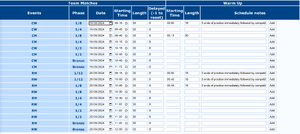Competition/Scheduling
This page is in progress Please check back later for additional changes. |
The scheduling is partially populated by scheduling the single phases of the competition: Qualification sessions, Individual matches, Team Matches, etc. [NB: Insert correct links!]
At the very top lays the series of buttons and fields to print several types of schedules:
- Include Finalists Names: if already known, the finalist names will be printed on the schedule
- Add Qual. Rank: adds the rank position in the schedule printout
- Daily Schedule: will output the schedule on page per day
- No Locations: will remove the locations from the schedule
SpreadSheet export (.ods)will output the schedule in a spreadsheetExport iCal file (.ics)will save the schedule as .ics file (can be imported into a calendar system)Field of Playwill output the field of play based on the specifications of the schedulerComplete schedulewill output the complete schedule (ORIS C08)Daily schedulewill output the daily schedule (ORIS C58) of the matches. Setting a value in theSchedule since day:field will output only that day's schedule.Finals schedulewill output only the medal matches schedule (ORIS C58), one page per day/session- Pagebreak Before Days (yyyy-mm-dd[,yyyy-mm-dd...]): allows to insert page breaks in the PDF to start those days on a new page (ORIS C08).
Today's Schedulewill output the schedule of the current day (ORIS C58)Schedule since day:will output a partial schedule (ORIS C08) starting from the day inserted in the following field
Misc. Texts
More texts can be inserted in the top part of the page, the layout will be affected by the field in which text is inserted
- Date: date where the text is to be inserted
- Starting Time: initial time wheree the text is to be shown
- Order: in case multiple items are at the same time, sort them with this number
- Length: minutes of the item. If 0 there is no ending time
- Delayed (-1 to reset): delay of the item from its original schedule
- Title: Main header (can be empty). Will be rendered bold straight
- SubTitle: Subtitle (can be empty). Will be rendered bold italic
- Text: description of the item (can be empty): will be rendered as regular text
Once saved, clicking on the bluish comments icon a popup will appear.
- Targets: a pre-competition field of play can be prepared inserting a comma-separated series of text following a specific syntax. Only the first part is mandatory, other fields are optional but must be specified in that order. This field is extremely usefull for the field management as you can set up the field way before having a real target assignment.
- #1-#N@Dist: sets which targets are at which distance.
1-20@50will prepare the field of play from target 1 to 20 shooting at 50 meters - @Cat: categories shooting on those targets
- @Face: the target face to be used on those targets
- #1-#N@Dist: sets which targets are at which distance.
- Location: a location can be specified and will be added in brackets after the item, example the Team Manager Meeting can be held in a specific location.
As an example for Targets, 1-20@50@CW+CM@Outdoor (5-X) 80 cm (AB-CD),21-67@70@RW+RM@Outdoor (1-X) 122 cm (AB-CD) will prepare a field of play with targets 1 to 20 placed at 50 meters for categories CW and CM using a target face of 80cm reduced, while targets 21 to 67 will be placed at 70m for RW and RM and a target of 122cm, all shooting in two consecutive waves (AB-CD)
Qualification Rounds
If The Qualification sessions have already been scheduled some fields may already be filled in. Changes can be made here as well.
- Qualification Rounds Section
- Date and Starting Time: starting time of the round
- Length: duration of the round in minutes. Consider setting the complete duration if the following distances are left blank
- Delayed (-1 to reset): delay from the original starting time to accommodate issues caused by weather or other
- Warm up Section
- Starting Time: time of warm up beginning. Can be left blank. Setting a negative number will automatically set the start time that many minutes before the round starting time and its length.
- Length: minutes foreseen for the warm up
- Schedule notes: a comment that will be output (in italic) in the schedule
- Targets Section: This field follows the same syntax as in the Misc Text part above.
Matches
As for the Qualification Rounds, this part is partially filled with the schedules set up in other parts of ianseo (Individual matches, Team Matches, etc). Some adjustments can be done but it is a lot better to first set up the correct scheduling of each match in the Finals pages. Once this is done, Warmup and Notes can then be adjusted. Be aware that more lines of warmup can be added but with different starting times.