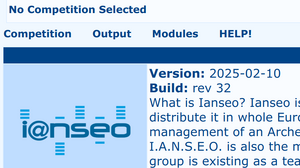Uppdatera i@nseo
Det är viktigt att hålla programmet uppdaterat så att det fungerar optimalt.
The version is represented by the release date. The software version and revision is visible in the title bar or clicking the ianseo logo at the far right of the menu bar.
Updating i@nseo is a straightforward procedure. After opening the application and with a reliable internet connection, navigate to the Modules => Update Ianseo page.
Please always save the competitions in a safe place before performing the update!
The system will first ask for accepting the licence (read carefully as it is a legally binding licence) then perform the update.